When you search for your favorite celebrities on Instagram, have you ever noticed a blue tick at the side of their name? Have you ever wondered why their account has a blue tick? This is because their account is verified on Instagram. If you are confused about what it means, let me help you. Here, we have created a guide that not only will help you to learn what it means but also how can you get your account verified. So, if you are also excited to know the process, don’t forget to check it out.
What Does It Mean to be Verified on Instagram?
Verified on Instagram means that you are a well-known public figure. When you get verified by Instagram, there is a verified badge present at the side of your username. This badge is generally blue in color and is also known as Blue Checkmark. Please note that it is given to the people who have professional accounts and are popular among the audience. Thus, you must notice that big influencers, brand owners, and celebrities, have verified accounts. If you are a new influencer, it is very hard to get it.
Advantages of Verifying an Account
There are many advantages to verifying the account on Instagram. Below I have discussed some of them:
- Make you different from other fake accounts.
- Increases the brand awareness and protects the brand value.
- Boost trust among the audience.
- Reach is increases
- Collaborations and paid partnerships are easier to find.
- When someone searches for your name, your account will appear at the top of their search list.
Also, read What Does Following Mean on Instagram
Eligibility Criteria to Get Your Account Verified
You can’t get the verified badge if you have not met the eligibility criteria. Here are the things that you need to have to get your account verified by the Instagram team:
- Keep the content and profile authentic.
- Make sure that the account is public and not private
- Complete your profile properly. No section should be left behind.
- Your account should be noted by others. It means that people should recognize who you are.
- No violation of the community’s guidelines.
How to Verify Your Account on Instagram?
While earlier only professional or business accounts were eligible for verification on Instagram, with the update in 2023, anyone can get their verification badges. Just pay a nominal fee and get a verification badge for your account. There are two ways to verify your account:
- Through Traditional Method
- Through Paid method
How to Verify Your Account on Instagram Through the Traditional Method?
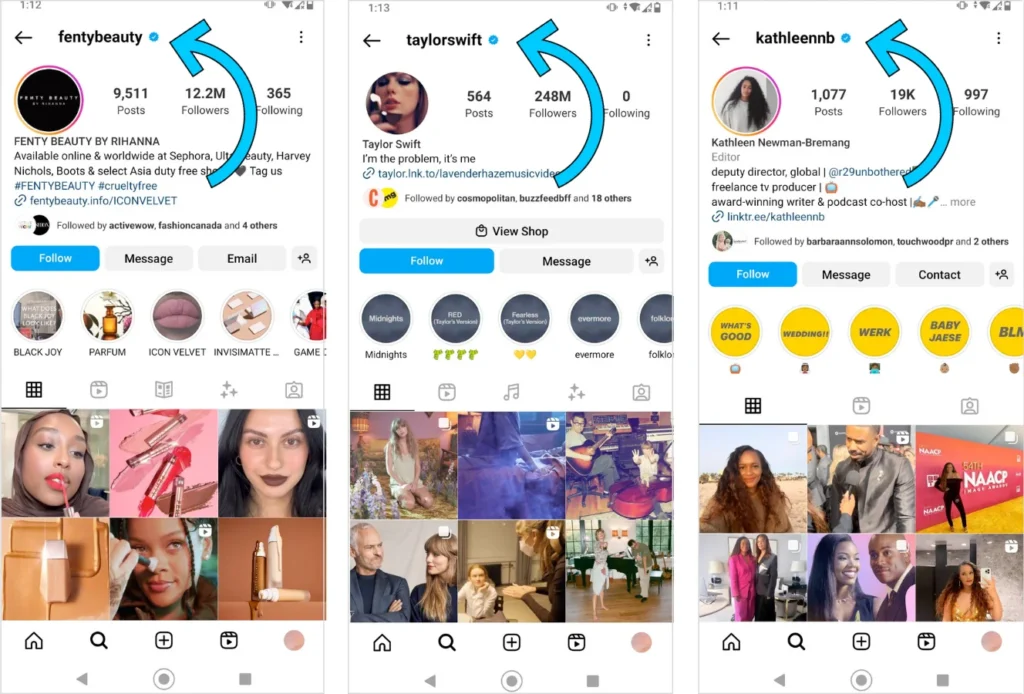
To get the verification badge by the traditional method, you will need to apply for it. To make things easy for you, I have created a small guide that will help you to get the verified badge easier:
- Start by logging into your account. Please note that you have to be a public figure for applying through this method.
- The next step is to tap on the menu button which is available at the top of the screen in the top right corner.
- Visit the settings and click on the account button.
- Look for the request verification button and tap on it.
- There will be a request verification form present on the screen. Start filling out the form.
- The form has three different steps.
- The first step is to confirm authenticity by adding some important details and documents like a Legal name, providing the official ID, etc.
- The second step is to confirm the notability. In this section, you will news to select your niche and the country.
- The last step of filling out the form is to provide the links that help to support your account. The maximum number of links that you can add in the space is 5.
- When the form is completed, the next thing you will need to do is tap on the click on the send option. This will help in submitting the form for review.
Also, read What Does Mutual Mean on Instagram
How to Verify Your Account on Instagram Through the Paid Method?
You can now get the verification badge by paying for it. This method is different from the traditional one. If you want to get your verification from the paid method, just follow the instructions mentioned below:
- Open the app and visit your profile.
- Again tap on the hamburger icon.
- You will get multiple options on the screen. Select the meta-verified option from it.
- Click on the type of profile you have and click on the profile you want to get the badge on. Remember this step is for those who have multiple accounts.
- There will be a new screen for your payment details.
- Enter the details. Once done, you will need a mobile app to complete the rest of the steps from the mobile app.
- When the process is completed, wait for some time till you receive the blue tickmark at the side of your profile name.
Please note that once you start the verification process, make sure that it is completed within 3 days of it. Also, remember that if you get it through the paid method, it has less value as compared to what you get from the traditional method.
Conclusion
Verified on Instagram means that you are a well-known public figure on Instagram. When your account is verified, there is a blue tickmark badge present at the side of your username. It helps to differentiate your account from others. It is usually given to the big influencers, brands, celebrities, and another well-known public figures. If you also want to get your account verified through the traditional method, it is important to have a public account. However, if you are using the paid method, you can get the badge even with a private account.
FAQs
What Happens if You Get Verified on Instagram?
When you get verified on Instagram, you receive a special blue checkmark on the side of your username. It helps to differentiate your account from other fake followers.
How Much Money is a Verified Instagram?
If you want to get a paid verified Instagram account, you will need to pay some amount for it every month. If you are doing it from the web, it is $11.99 and from the app, it is $14.99.
