If you have ever seen the half-moon icon beside a friend’s name on an Instagram DM, you must have wondered about its meaning. I remember how confused I was when I first saw the moon on Instagram. Upon doing some research, I found out about this amazing feature that Insta has been hiding in plain sight. And, trust me it’s the answer to all your distractions.
In today’s world, Instagram notifications seem to be our biggest distraction. But, don’t you worry, there is a way to save yourself from the constantly pinging notifications — the moon icon on Instagram. Moon on Instagram represents the Quiet Mode. So, if you are interested in managing Instagram notifications, follow through the article to know more about this feature!
What Does the Moon on Instagram Mean?
If you have ever noticed a moon icon in the Instagram DM section, it means the person has turned on the Quiet mode. So, what’s the quiet mode all about? It is a feature that helps to pause the notifications on Instagram for some time. When enabled, it changes your activity status to Quiet Mode, generating an automatic response that shows the person is inactive for some time.
Also, read What Does it Mean When Someone Shares a Note on Instagram
How to Turn On the Moon Icon on Instagram?
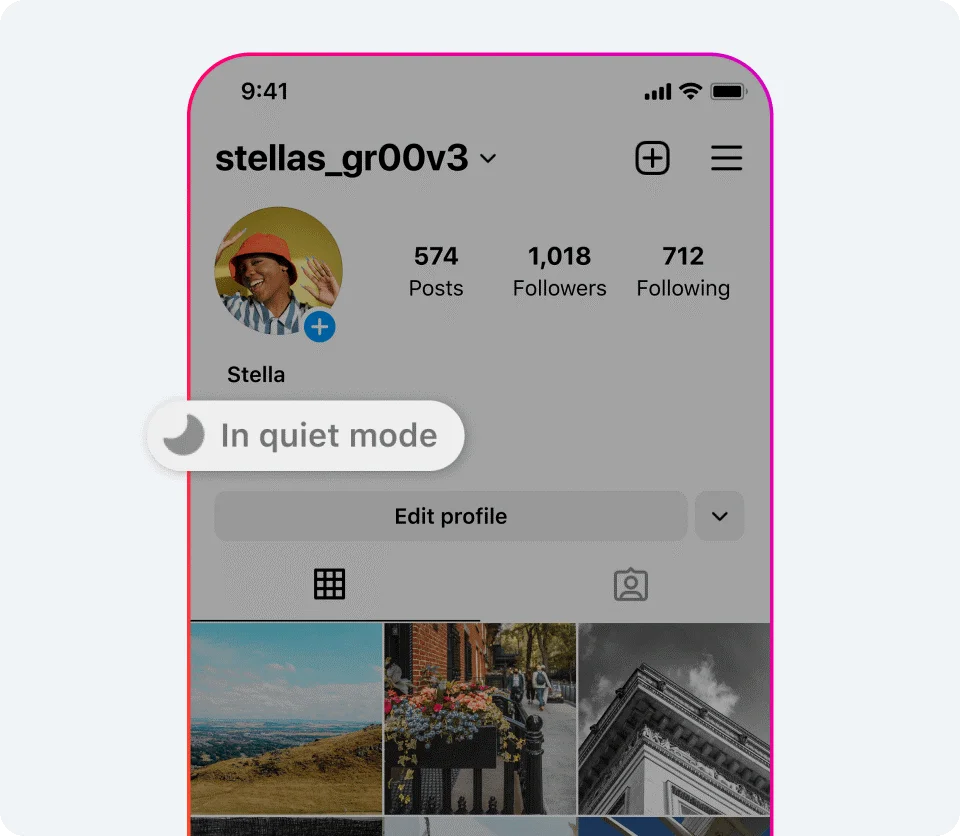
To activate the Moon Icon on Instagram, you will just need to follow a few steps:
- Open the Instagram app and visit the Profile tab by clicking the profile picture.
- Tap on the three horizontal lines at the right-hand corner.
- This will take you to the Settings page.
- Look for Other features and click on the Notifications.
- You will see various options available on the screen including the Quiet Mode. Click on it and you will get settings again on the screen.
- Select what type of settings you want to do and turn on the moon icon.
- When done, click on the Save button and complete the changes in the settings.
Also, read What Does “Suggested for You” Mean on Instagram
How to Turn Off the Moon Icon on Instagram?
If you don’t want to keep the Moon Icon turned on and want to receive the notifications, you must turn it off. To turn it off, follow some steps mentioned below:
- Open the Instagram app and visit the Profile tab by clicking the profile picture.
- Tap on the three horizontal lines at the top right-hand corner.
- This will take you to the Settings page.
- Look for Other features and click on the Notifications.
- Now go to the Quiet Mode just tap on the toggle button and turn off the mode.
- If you don’t want to completely turn it off, the best thing that you can do is to skip it for a single day.
Importance of Moon Icon
Moon icon is a hidden Instagram gem that allows you to enjoy the present moment. You get multiple benefits with this feature. Here are some of the reasons why you must use Quiet Mode:
One of the biggest problems of brand owners and marketers is that they never get rid of the digital life. Even after the working hours are completed, they still have to suffer with the notifications of Instagram. In such a case turning on the Moon Icon can help manage work-life balance.
This mode also helps you to set the automatic responses for a person messaging you. Whether you are out for a vacation or want to stay away from social media, there are chances that others are messaging you. Turning on the moon icon will help them know that you are busy at the present time.
You never miss any notifications. Of course, the moon icon stops you from receiving the notifications. But, once you turn on it, you get a summarized form of notifications. You don’t need to focus on every notification.
Also, read What Does ‘Next Story’ Mean on Instagram
Conclusion
The Moon Icon in the Instagram DM section represents that a person has turned on the Quiet mode. It is the mode that pauses the notifications of Instagram for a particular point in time. But when you turn it off, you will get a summary of it. Turning on the Moon Icon also changes your activity status. If you are on vacation or somewhere outside your house and want to enjoy the present moment properly, make sure you have turned on the Quiet Mode.
FAQs
What Does it Mean When Someone is in Quiet Mode on Instagram?
When someone is in quiet mode, it means that the person will not receive the notification of it at the present time. But it doesn’t mean that they will not see your message. Once they open Instagram, they can easily check your message in the DM section.
What Does the Half-moon Represent on Instagram Messages?
Half moon on Instagram represents that the person is in quiet mode and can not receive the notification at present movement. But when they will turn it on, there will be a summary of all the Instagram notifications.
