It always feels special when someone gives us nicknames while we are in a conversation. I myself use a lot of nicknames when I talk to my BFF. It’s a feeling of being loved by the other person. Today, the advancement of social media has allowed us to give such names even to the people we talk to on it. This was first introduced by Snapchat, where we could change the username of the other person.
At present, Instagram has also released this feature in November 2024. Now you can give special names to the people you chat with on Instagram. Want to know how? Let’s get into this guide.
How to Give a Friend Nickname on Instagram?
Having friends means giving them a lot of nicknames. In fact, my phone list never includes the real name of them. Snapchat was the first platform that gave us the ability to keep the username of our friends by our choice. But today Instagram has also launched this feature so that we can give unique names to them.
You can give a name directly to the person you are talking to or maybe to the people in a group chat. Surprisingly you can keep a name for yourself too. Isn’t that great? Below I have discussed the steps in both situations:
Also, read What Does OBJ Mean on Instagram?
How to Give a Friend Nickname on Instagram in DM?
If you want to change the name of your close friends directly in the inbox, follow the steps mentioned below:
- Open the app and go to the inbox section.
- Select the chat of the person you want to change the username of.
- Click on their name and there will be a new list of options available on the screen.
- Tap on the Nickname button and choose the name of the other person.
- Give them the name of your choice and tap on the done option.
- The name will be updated for your chat.
How to Give a Friend a Nickname on Instagram in a Group Chat?
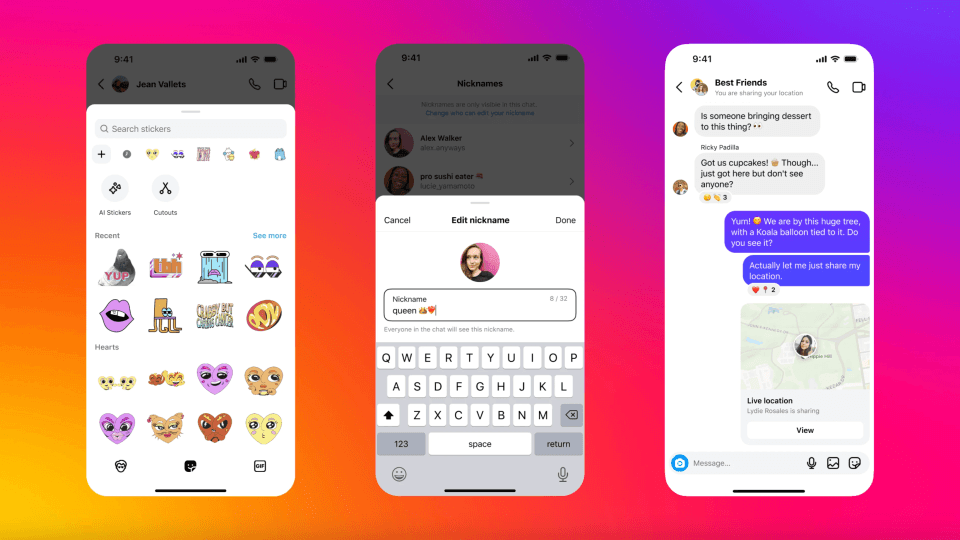
If you also want to change the username of your friends in the group chat and give them some special nicknames on Instagram, go through the steps mentioned below:
- Open the app and go to the inbox section.
- Open the group chat with the people you want to change the username of.
- Click on the chat name that will be on the top of your screen.
- You will get a new screen with multiple options.
- Select nicknames and then there will be a list of the users within that particular chat.
- Select the username you want to give a nickname to.
- Enter the creative name you have in your mind and click on done once the name is added.
Important: In some cases, you might not get this feature at present. It is because the feature is not available in your current region or you may have a previous version of Instagram.
Also, read What Does SMT Mean on Instagram? (All Meanings Covered)
Things to Remember While Adding the Nickname
Following are some of the important points that you must remember while adding the name on Instagram:
The Other Person Should Not Get Offended
When you are changing the name of the person, please note that they do not get offended by it. There are people who actually don’t like it when someone calls them from other names. Make sure that you have a really strong connection with the person you want to give a name to.
Giving a Nickname Doesn’t Change the Real Username of That Person

Instagram is a way to relax your mind by sharing some funny reels or memes with each other. Just like those funny memes you share with your best friends or the people you love, you can give them funny nicknames. The best part of giving the nicknames to the other person is that it will not appear instead of the username of your friend in another’s feed. When you give a name to a person on Instagram, it can only be seen by you or the person in your chat.
Also, read What Does ‘Embed’ Mean on Instagram? (All Meanings Covered)
Benefits of Adding Nickname in DMs
Adding nicknames in your DMs can give you a lot of benefits. Below I have mentioned some of them:
- Personalization: When you change the name of your friends, it gives a more personalized and user-friendly experience on Instagram.
- Stronger Bonds: Changing the names of your friends and giving them a name actually helps to make the bond stronger. This shows that both of you can count on each other in any situation.
- Easy to identify: I am sure that you must have 2 to 3 people with the same name on your list. Believe me, I have 3 users having Sammy as their username. In such a situation giving a name makes it easy to identify who has sent us a message in DM.
Conclusion
Giving a friend a nickname on Instagram is an easy task. You can either do it for the people in a particular group chat or directly in the DM. To do so you have to select the chat of the person you want to change the name of. At the top of the screen click on their name and a new window will be open. Tap on nickname and select the name of the person you want to give the name to. Click on done and the name will be changed.
Frequently Asked Questions
Can You Put Nicknames on Instagram DMs?
Yes, it is very easy to put a nickname on Instagram DM. All you have to do is select the chat of the person, tap on the username, click on the nickname, enter the nickname, and tap on done to complete the process.
Who Can See Instagram Chat Nickname?
The person whom you have changed the name of can see the nickname you have given to them. In addition to that, if you have changed the nickname of a person in a particular chat, all the members in that chat could see it.
Why is There No Nickname Option on Instagram?
It is possible that you may not get the nickname option on your Instagram account. It is because this feature is still not available in all the countries. Also, you may have an older version of Instagram. Therefore, make sure that the app is updated and the feature is available in your country. If it is not available in your region, wait for some time. Instagram is working to get the features in every country. You can also get in contact with their support service to get more details about it.
