Public profiles on Snapchat are a way to connect with people worldwide. It not only helps you to make new friends but also to get a look at the everyday life of your favorite influencers. Snapchat is a platform that has helped me to stay connected with friends and family members. But more than that, I have been a great fan of the Public Profile feature. Since I started using it, I have connected with a lot of Snapchat users. If you also love to make new friends, go through the guide below and get ready to create a new profile.
How to Make a Public Profile on Snapchat?
If you want to create a public profile, there are two types: One for regular users and another for Business Accounts. Scroll down to check the steps to make a public profile on Snapchat for both:
How to Make a Public Profile on Snapchat as a Regular User?
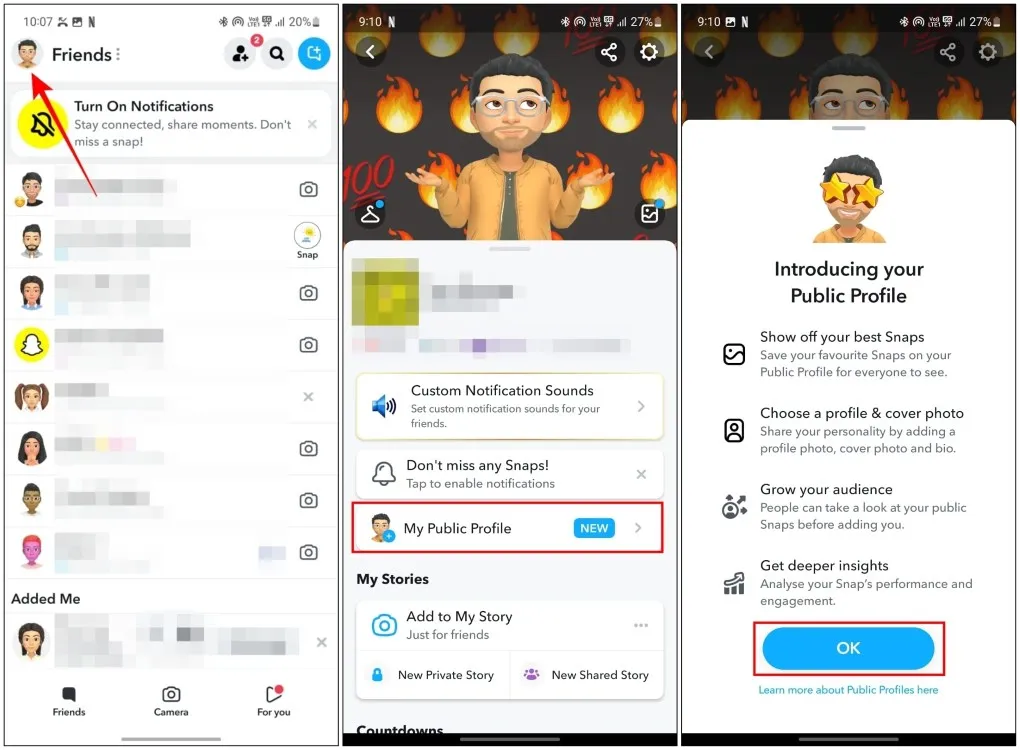
First, see if you want to convert the existing account into a public figure or want to create a new one. Once done, follow the instructions:
- Go to the profile page.
- Select the My Public Profile button present at the bottom of the screen.
- It will take you to the page where you will get more information related to the public profiles. Tap on the Okay button.
- The next step is to edit the profile. Tap on the pencil icon present at the top of the screen. You can add various things like bio, profile pictures, etc. If you want, you can also add a cover image by tapping on the photo icon present at the top of the screen.
- When every change is saved, you can start posting stories in the public profiles.
Also, read What Does ‘By Mention’ Mean on Snapchat
How to Make a Public Profile on Snapchat as a Business Account?
Note that you can not convert the normal account into a business account on Snapchat. To do so, you must have a separate business account. You must follow the instructions below:
- Open the Ads Manager page of Snapchat.
- If you already have a business account, login with the credentials. However, if you don’t have one, you will need to create a business account. The tutorial for creating a business account is mentioned in the next section.
- The next thing is to add data in all the important fields. You must ensure that all fields are completed. Try to get a unique username. When you are adding a profile picture, make sure to keep the side as 320*320 pixels. You can use any kind of picture for it including (.PNG, .JPG, or .JPEG).
- Tap on Create profile. You will notice that the profile is instantly active on Snapchat.
- Once everything is done, just download the app on the required app and manage the profile on the app. If possible try to get two-factor authentication on your account.
- When done, start posting the content related to your business.
- Please note that, if the product or the service requires minimum age, you must also mention that.
How to Create a Business Account?
Follow the instructions to create a business account:
- Go to the official page to create the business profile.
- Log in with your username.
- Choose the profile details.
- Select the open business account.
- If you want to get your public profile along with your business account, click on the creator account in the pop-up notification.
- Enter the information relayed to the business you have.
- Check mark the ‘Connect this profile to your new ad account’.
Also, read What Does the Purple Circle Mean on Snapchat
Requirements to Make a Public Profile on Snapchat
If you are planning to make a public profile on Snapchat, you must meet the following requirements:
- You must be at least 18 years old to create a public profile on Snapchat.
- The account must not be a new account. There should be at least 24 hours of gap from making the account.
- There must be a follow-up from the person.
- You never violate the guidelines of Snapchat.
- If even after it, you are unable to create a public profile, try to get in touch with the customer support team.
How to Edit a Public Profile on Snapchat?
Below are the instructions that you must follow to edit the Public profile on Snapchat:
- Visit the profile page and tap on the edit icon.
- Click on the avatar icon at the top of the page and select a picture of your choice.
- When done, click on Save Changes to confirm.
- If you want to add a bio, you can do it by tapping on the text field.
- Turn on the toggle to show the follower count if you have a large number of followers.
- Click on the location to add the current town.
- When done, click on the preview profile to see how it will appear on the screen.
Also, read What Does Live Location Mean on Snapchat
Conclusion
Generally, there are two types of public profiles: for regular users and for business accounts. If you are a normal user, go to the profile page>My public profile. You will taken to a page where you will get to know more about the public profiles. The next step is to edit the profile and complete the process by tapping on the Done button. On the other hand, if you want to create a public profile for a business, you must have a separate business account. Once done, go to the ad manager page fill in the important data, and complete the process.
FAQs
Why can’t I add a public profile on Snapchat?
If you are having an issue creating a public profile on Snapchat, make sure to check the things mentioned below:
-You must be 18 years
-There is no violation of the guidelines
-The account must be older than 24 hours
-There must be a follow-up from at least one person
-If everything is up to the mark and still you are facing issues, try to get in touch with the customer support service.
Is a Public Profile on Snapchat Free?
Yes, a public profile on Snapchat is free.
