Snapchat stories are one of the best ways to share some important moments with others. As a regular user of the stories feature, you must have seen the ‘Eyes’ icon on them. It is a new feature, and if you have no idea about it, let me help you. Here, I will tell you what the ‘Eyes’ icon means on Snapchat and how it works. Thus, stay with me till the end and get ready to explore more about it.
What Do the ‘Eyes’ Mean on Snapchat Story?
The eyes feature is one of the exclusive features that you get with the Snapchat subscription plan, Snapchat+. It is basically the Rewatched Indicator and is related to Snapchat Stories.
The indicator helps you to know how many friends have rewatched the story. Please note that you will only see it if you are a Snapchat Plus member. This feature can help you a lot in understanding the engagement level. In addition to that, if there is a high rewatch number, you can understand how many people are interested in your content.
Important: It is worth noting that you can not see who has rewatched your story or how many times a particular friend has rewatched it. You will only get to know the number of friends who have rewatched your story.
Also, read Time Sensitive Notification on Snapchat: What is It and How Does It Work
How to Enable the Eyes Feature?
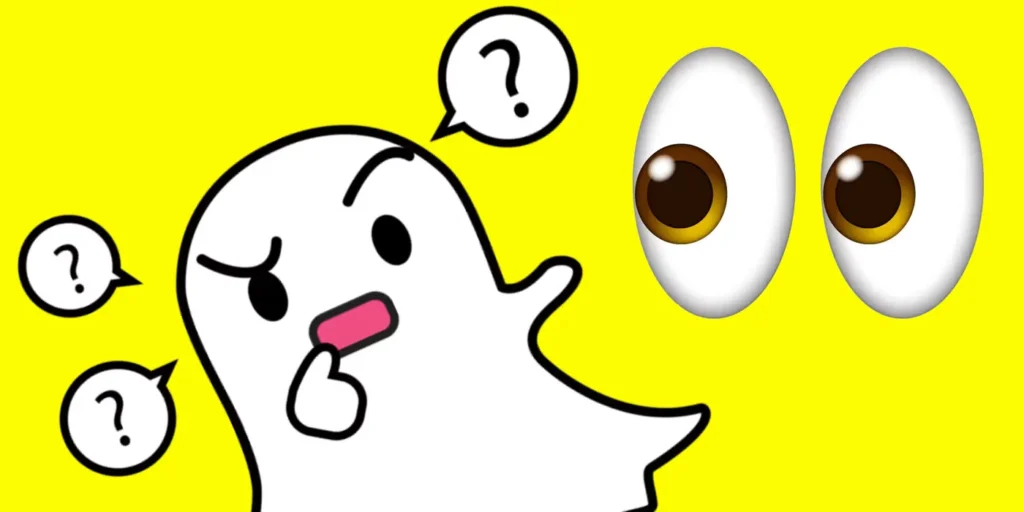
If you have Snapchat Plus subscription and want to enable the eyes feature, make sure to follow the instructions below:
- Open the app and go to the profile tap.
- Click on the Snapchat+ membership card. It will give access to all your premium features.
- Scroll down the list and you will get a “Story Rewatch Count” toggle.
- If you want to enable the feature, just toggle it on.
How to Disable the Eyes Feature on Snapchat?
If you have enabled the eyes feature and are not in much need of it, make sure to follow the instructions below:
- Open the app and go to the profile tap.
- Click on the Snapchat+ membership card. It will give access to all your premium features.
- Scroll down the list and you will get a “Story Rewatch Count” toggle.
- Just toggle it to turn the feature off.
Also, read What Does ‘By Mention’ Mean on Snapchat
Conclusion
Eyes on Snapchat Stories is a feature that helps you to know how many friends have rewatched the story. This feature is known as Rewatched Indicator. It basically indicated the number of friends and not the names of them. Enabling this feature can help you a lot to understand how your stories are working. Remember, enabling this feature only requires a few taps. All you have to do is to go the profile page and tap on the Snapchat+ membership card. Get the Rewatch count toggle from the list and toggle to turn it off or on.
FAQs
Can You Tell Who Rewatched Your Snapchat Story?
No, at present there is no such feature that can help you to know how have rewatched your Snapchat Story.
When You Rewatch a Snapchat Story, Does Your Name Go to the Top?
No, there is no such aspect of viewing your name at the top of Snapchat Story.
