Is Instagram just a social media platform? Actually, no. It is also one of the best online marketing platforms with a variety of businesses running on it. New startups, as well as big brands, are doing great business on Instagram. Business chats have been an important factor in their success stories.
Many think business chat is similar to a personal account’s DM. But honestly, it is way more different. Let us understand what business chat is and how it works.
What Does Business Chat Mean on Instagram?
When you are in a chat with a business account, it is known as business chat. If you are in a business chat, you will see a grey business chat text. But what is a business account? Don’t worry. I am just about to cover it.
There are two types of accounts on Instagram: personal and professional accounts. A personal account is one that is used by every one of us. On our personal account, we usually add people we know. However, it is only for making friends and we cannot do any professional work.
Whereas, professional accounts are of two types: Business and Creator accounts.
Professional accounts enjoy more features than personal ones. The business account is the one, especially for those who want to sell a product. Whereas, the creator account is the one for influencers. They can showcase their talent and have a great impact on other users.
If you are in a conversation with a business page, get ready to see a grey business chat text in your dm. This will be the same even if you are in a conversation with 2-3 business pages.
Also, read What does Restrict Mean on Instagram? (Complete Guide)
Benefits of Business Chat on Instagram
Managing business inquiries on Instagram can be hectic. But thanks to business chats, it is now easy to manage them quickly and effectively. If you have a business, business account chats can be a major benefit to you. Below are a few benefits that businesses get with business chats:
Faster Respond Time
Businesses can respond to inquiries easily and faster which helps to get them satisfaction level. You can set up answers for frequently asked questions that help the customer to get a solution for the problem.
Personalized Responses
You can create personalized responses for specific FAQs. There are many users who are still confused and have lots of doubts about the product. Having a personalized response is a great way to help them, and gain their trust.
Good Customer Care Support
When you set personalized and automated responses, it shows a great customer care support process. The perfect way to attract customers is to provide the best support to them. This not only helps to build the trust of the customer but also helps the brand to focus on other necessary things.
Build up Strong Relations
Instagram is a platform where people can make strong relations. The interactive communication with the customers builds a strong and reliable connection with them.
Recruiting
If we talk about recruitment, Instagram Business Chat is one of the most important tools for the engagement process. It has helped various companies to attract candidates by making it accessible to showcase the company culture. This has added engagement to recruitment and a closer connection with the employees.
Sales
Instagram business chat is the one where you can message the customers. It provides a dynamic space to get the potential customers to get the product. This interaction increases the customer engagement and simplifies the sales process. This helps to make the sales more efficient and effective.
Also, read What does Inquire Mean on Instagram?
How to Set Up the Instagram Business Chat?
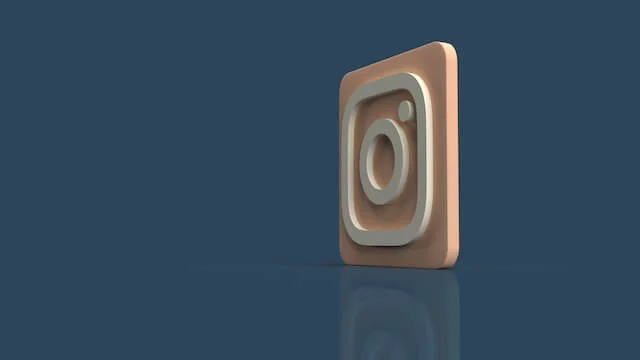
If you want to set up business chats from Instagram is very simple and at the same time crucial for engagement with the targeted audience. Just follow the instructions to set up a business chat:
- The first thing you will need to do is to switch to the business account. To do so, go to the settings, tap on the account, and click on the switch to professional account option.
- Select the category for your business account and complete the business account process.
- You are ready to use the Instagram DM for all the business interactions and start engaging with the customers.
- To enable messages, again go to the account settings and scroll down.
- Tap on the messages and story replies option and there will be more options on the screen.
- Click on message control and toggle all access to message options.
- Now finally you can set up quick replies for FAQs. Just add saved replies by going to settings and selecting the business.
- There will be many options and just select the saved replies.
- To create a saved reply, just tap the plus sign present at the top right corner and create the saved reply.
- If you want to add the shortcuts, write the message you want to and add the shortcuts in the box.
- You can now save the answered question by opening the message thread selecting the message and editing it before saving it.
- The last step is to send quick replies. Tap the quick reply icon present at the three-dot chat bubble present at the screen and select the saved response.
You can also create multiple saved replies for FAQs to get your responses. By following the steps mentioned above, you can effectively set up the Instagram business chat. This also enhances the ability to interact with the customers efficiently.
Also, read What is Quiet Mode on Instagram? (Complete Guide)
How to Determine If Instagram Business Chat is Fit for Your Company?
If you are a business owner, you may want to know if the business chat will work for you or not. Let me share some of the factors that will determine if the Instagram business chat for your company:
- Instagram is a platform that has selective audiences making it more attractive for certain companies and related products. There are many advantages that connect the business with a lot of engaged users.
- Just add a lot of visual designs to get more engagement and offer the businesses for opportunity to showcase the brand compelling way. The platform encourages greater responses and engagement with the posted content.
- Instagram also offers the evaluation to the target audience. There are many marketing goals that are crucial for the business. They try to create strategic evaluations with the help of business chat. It also helps to achieve the marketing goals and use it for customer care.
How to Turn Off Business Chat on Instagram?
Business chats are majorly known for automated responses. Most businesses use this feature to send multiple messages to their customers. If you are already in a business chat and want to turn it off, follow the instructions mentioned below:
- To start with, select the chat with a business account.
- Look for great text that will be included in a business chat.
- Now tap on the manage option to get a new list of multiple options.
- Click on stop and you will no longer receive messages from them.
Also, read What Does TTM Mean on Instagram and How to Use It?
Conclusion
Business Chat is the one in which you chat with the business accounts. Instagram has two different types of accounts. One is the personal account, and the other is the professional account. A business account is a professional account that is used by businesses or people selling a particular product. Business chat helps to have automated responses for frequently asked questions. It helps to provide good customer support that builds up the trust of potential customers. If you are planning to start a new business, don’t forget to use the business chat feature.
FAQs
Is Instagram Business Chat Private?
Yes, Instagram business chats are private and no personal information is shared with others.
