Snapchat is the latest addiction especially in the world of GenZ people. It helps the users to keep updated about the things they are doing at the present time. You can send pictures or videos of the things you are doing at a particular time. Of Course, it is an interesting app but one of the latest things that is getting the attention of most of the users is the “By Mention” notification. If you have also received it, this guide is what you need. Let’s explore the meaning of it and the different reasons behind it.
What Does ‘By Mention’ Mean on Snapchat?
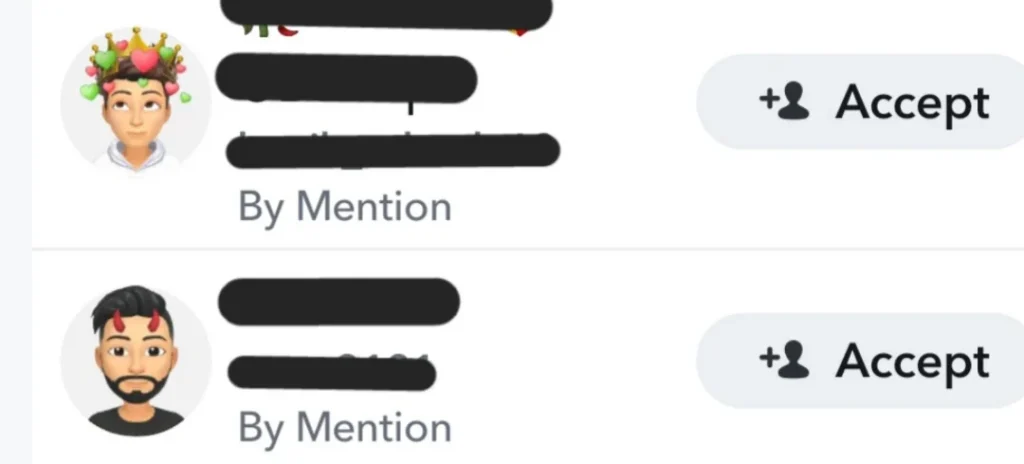
Added ‘By mention’ generally comes on the screen when someone has added you as a friend through the story, snap, or chat of the other person where your username was mentioned. Whenever someone reaches your profile through this, you receive a notification like Added by Someone. There are high chance that you may receive requests from people you don’t know. It may be because someone in their friend list has tagged you in a snap or a story.
Also, read Time Sensitive Notification on Snapchat: What is It and How Does It Work
Reasons Behind Getting the Added ‘By Mention’ Notification on Snapchat
When someone adds you as a friend from someone’s story, you get this notification. But there are several other reasons behind getting ‘By Mention’ on Snapchat. I have mentioned them below:
- Glitches: One of the most common reasons behind getting this notification when you were not actually mentioned by someone is the glitches on Snapchat. Just like many other apps, there are some technical issues that Snapchat may go through. In fact, there are a lot of users who are reporting to have this notification even when no one has tagged them in the story or the snaps.
- Mentioned Mistakenly: There is a high chance that someone has mentioned you mistakenly. Sometimes, we mistakenly add the username of another person and eventually end up tagging them. This may happen with someone accidentally tagging you.
- Delay of Notifications: One of the other reasons you may see the notification is the delay of them. There are times when we receive notification of a particular thing after a long time. Suppose someone has sent us a snap, you may receive the notification even after you have viewed it. It often happens either because of poor network connection or server issues.
How to Fix Added ‘By Mention’ When Nobody Mentioned You on Snapchat?

It is frustrating when you get ‘By Mention’ on your screen but no one has mentioned you. If it is also happening to you, let me share some ways by which you can easily fix the problem:
- Look for the Mentions: Never forget to check the recent stories and snaps that may mention you. It is very easy to miss the mentions. Especially when you receive a long snap, there are high chances of missing it. Also, try to check the conversations. This is because the mentions may also occur in private conversations.
- Use the Updated App: The next thing that you must do is to check if the app is updated or not. There are chances that you are still on the version that is not updated. Thus, try to update the app before using it. When we update the app, it not only helps to remove any bugs on it but also to make its working faster.
- Report Issue: One of the best things that you can do when you land on such problems is that you must report it to the customer team. Most of the problems require special assistance that can only be given by the support team. It can help you to fix the bugs or the glitches that are creating this problem.
Also, read What Does ‘Received’ Mean on Snapchat
How to Mention Someone on Snapchat?
Mentioning someone on Snapchat is exactly the same as mentioning someone on Instagram. Suppose there is a user sammy_29. If you want to mention this person in a text message, just add @ followed by the username (@sammy_29). This will mention the username in the message. Please note that you can add a mention in the story, snap, or text message.
How to Add Someone by Mention on Snapchat?
If you want to add someone who was mentioned in a Snapchat of your friend, you can easily do that. Follow the steps mentioned below:
- View the story of the user who has mentioned the profile of the person you want to follow.
- Swipe up on the snap and tap on the + Button.
- You will be able to send them the request.
Conclusion
‘By mention’ is a term on Snapchat that generally appears on the screen when someone adds you through the story or the snap of another person who mentions you. Whenever a person reaches out to your profile like this, you will see the notification on the screen. In addition to that, there are a lot of reasons behind getting added by mention on the screen. Some of them are glitches, delays in notifications, fake accounts, etc. Thus, when you receive such a notification but no one has tagged you, try to clear the cache and use the updated app. You can also report the issues related to it.
FAQs
What does Snapchat Mean by “By Mention”?
It means that the other person has watched a story in which you were mentioned.
Can People See If You Mention Them in a Snap?
If you mention someone in a snap, they will get the notification that you have mentioned them in the snap.
