One of the most exciting parts of Snapchat for me is the availability of different icons. You must also have noticed every action on Snapchat is represented by a unique icon. One of the icons that I rarely see on my Snapchat is a double arrow. As it occasionally glimpses on my account, I was keen to know more about it. If you are also a Snapchat lover, you must also know about it. I am sure you will be surprised to know the meaning of it.
What Does the Double Arrow Mean on Snapchat?
The double arrow icon on Snapchat is a way to show that someone has taken a screenshot. On Snapchat, double arrow icon can be seen in two different places: Story and Chat. Please note that the basic meaning of both of them is the same but the way they appear is different.
Also, read How to Tell If Someone Has Snapchat Plus
What Does the Double Arrow Mean on Snapchat Story?
When you see a double arrow at the side of the username who has watched your story, it means that they have taken a screenshot of the story you posted. You will usually see this icon in the list of people who have viewed your story.
What Does the Double Arrow Mean on Snapchat Chat Inbox?
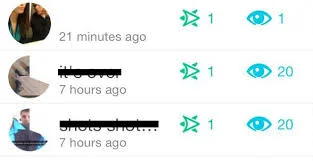
When you see a double arrow in a chat box, it means that the other person has taken the screenshot of the snap or the chat you sent. The icon generally appears below the name of the person who took the screenshot.
There is no hidden fact that Snapchat involves different colors for every single icon. This is the same case for Screenshots. When a person takes a screenshot, there is a specific color of double or overlapped arrow icon. Let’s take a look at it!
Also, read How to Make a Public Profile on Snapchat
Different Double Arrow Icons Along With their Meaning
There are different colors of the screenshots representing different meanings. Below is the table that will make things easier for you:
| Color | Meaning |
| Red | Screenshot of a Snap without audio |
| Purple | Screenshot of a Snap with audio |
| Blue | Screenshot of a Chat you sent |
Can You Take a Screenshot on Snapchat Without Getting the Double Arrow Icon?
Yes, it is possible to get the screenshot on Snapchat without getting the double arrow icon. Below are some of the ways that you must use to get the screenshot:
- Use another device to take the screenshot of a snap or the chat you want. Get an extra mobile with you and get ready with an open camera.
- One of the best ways to take a proper screenshot without getting the notification is through screen mirroring. Screen mirroring is a way to get the content of Snapchat on another device with an inbuilt screenshot feature.
- Look for the content you want to take a screenshot of. Now turn on the airplane and turn off the wifi. Open the snap or chat of the person you want to take the screenshot of. Take a screenshot, close the app, and wait for a few seconds before you turn off the airplane mode and turn on Wifi.
- You can also use third-party apps to take screenshots on Snapchat. There are many apps that are specifically designed for taking screenshots without getting the notification to the other person.
Also, read What Does Live Location Mean on Snapchat
Conclusion
The double arrow icon on Snapchat is a way to know that someone has taken your screenshot. It appears on both – stories as well as in the chat box. If someone has taken a screenshot of the snap or the chat, there may be a different color of the screenshot icon. Generally, there are three different colors – red, purple, and blue, representing the screenshots taken of snap without audio, snap with audio, and the chat sent to them respectively. If you don’t want others to get notified that you have taken a screenshot, try to click a picture from another device or use the screen mirroring option.
FAQs
How is a Single Arrow Different From a Double Arrow?
A single arrow is used in relation to the actions performed on the snaps or chats you have sent to the other person. Whereas, a double arrow represents taking a screenshot of something on Snapchat.
What Do Two Overlapping Arrows Mean on Snapchat?
The two overlapping arrows simply mean that the other has taken a screenshot of the snap, chat, or story you have sent to them.
