Today, no website is complete without embedding social media. Whether you are looking at a travel website or a fashion brand, every website has its own social media segment, especially the Instagram feed. This process is known as embedding, which is an important feature that increases audience engagement. To learn more about the process, let’s dive into the guide.
What Does Embed Mean on Instagram?
Embedding on Instagram is a feature where all the cool content that you have shared on Instagram can be directly added to your blog or website. Isn’t it interesting?
Just imagine you have added an awesome picture of the vacations you have gone on. And you have a traveling website where you share your experiences. You don’t want the pictures just to be shared on Instagram but also with others who are visiting your website to watch them. It looks impossible, right? It’s time to get a big surprise. Now you can add your Instagram pictures directly on your websites. Instagram gives you a secret code which is also known as an embed code that you can use to add pictures to the website. Adding such photographs makes your blog and website more interesting.
There are different ways by which you can embed the post on Instagram. The next section is your guide to the various ways how you can do that.
Also, read What Does TMB Mean on Instagram? (Complete Guide)
Ways to Embed a Post on Instagram
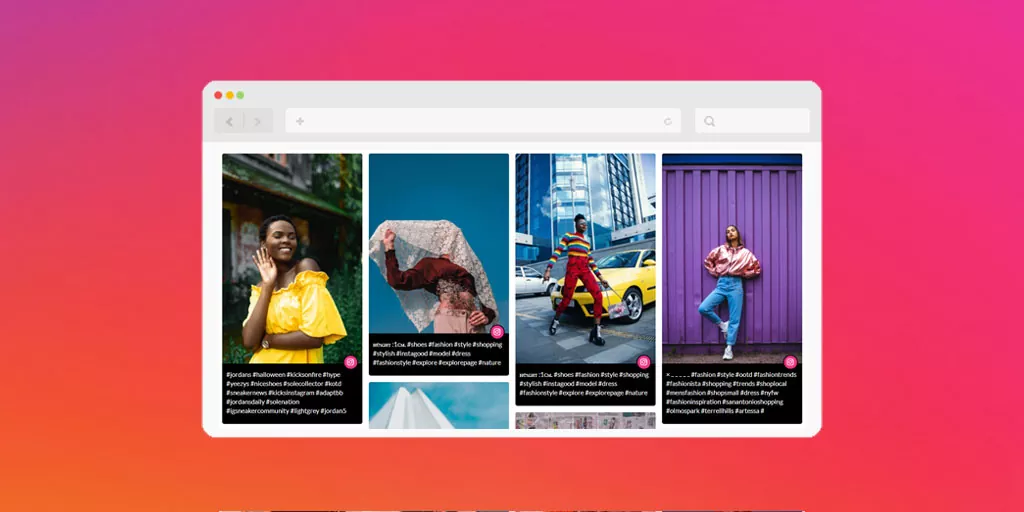
There are different ways to do it. Below I have mentioned different ways by which you can embed a post on Instagram. Just knowing the methods is not only required. You must also know the steps depending upon the method you have chosen. Further, I will discuss the steps for each way in detail:
1. Embed an Instagram Feed in HTML
Below I have discussed the steps to Embed an Instagram feed in HTML:
- Take a device with an active web browser and go to the official Instagram website.
- Login with your Instagram account and choose the post you want to embed.
- At the top right corner of the post, tap on the 3 dots icon.
- Choose the embed option from the drop-down menu.
- Once everything is done, copy the embed code.
- Now open your HTML editor and paste the code in it.
2. Embed Posts From Instagram
Below I have discussed the steps to embed posts from Instagram:
- Open the Instagram app and select the post you want to embed from it.
- Click on the dots icon present at the top right corner of the post.
- You will get a menu list on your screen, tap on the copy link option.
- Once you click on the copy link option, go to the Gmail app and click on the compose button.
- Enter the link in the mail and write your email in the section.
- Once the information is added, click on send icon present at the screen top.
- Go to your computer and open your Gmail account.
- Click on the mail to open the link to the present Instagram website.
Important: Please note that only the profile that is public and has turned on such settings, can be embedded. You cannot do it with private accounts.
3. Embed a Post From the Wedding
Want to do it from the wedding? It’s very easy to do it now. Below are the steps you must follow:
- On your computer, log in with your Instagram website.
- Click on your profile icon which is present at the top right-hand side of your screen.
- Your profile will be opened. Every post and video you have posted will appear on your screen. It will also include captions and comments on each of the screen.
- Click on the three dots icon present at the bottom right corners of the screen.
- Tap on embed and start sharing the posts.
- If you are not interested in embedding your code, just close the window. On the other hand, if you don’t want to write any caption, you can delete the include caption box option.
- Click on the copy embed button.
- It will help you to embed posts on your website through your favorite web designer.
Also, read What is Vanish Mode on Instagram? (Complete Guide)
Difference Between Embedded and Linking
One of the biggest confusion about embedding is that it is similar to linking. However, this is not true. When you embed the content, it is integrating only one piece of content like a video or the post, directly to another. It provides a seamless user experience.
While linked the content is a different process. It involves creating clickable connections between different pieces of content. When content is linked to different resources, it allows the users to go to a different web page when they click it. It needs you to take action to access the content, making it different from other content.
Benefits of Embedding an Instagram Feed on the Website

When we say embedding Instagram feed, it usually means that you are adding another layer of visual design to your website. There are a lot of pros of doing that. Below I have mentioned some of them:
- Increase the Social Presence: If you have good traffic on your website, and there are regular visitors to it, such process helps to encourage them to follow you on Instagram. This not only increases your reach but also grows your audience.
- Keep the Content Updated: The best part of it is that it keeps the content on the website also updated even if you don’t directly update it. This not only helps to grow the brand but also stays on top in Google search.
- Provide Proofs: When the Instagram feed is added to the website, it gives potential customers a chance to check the repetition of previous customers. It also shows The authenticity of the brand by showing how people believe in the brand.
- Store the User-Generated Data: Instagram is the perfect place where the audience can share their feedback openly. They can share videos, pictures, and related stuff about the brand. When you do that, everything will be showcased on the website.
- Building Trust: Social media is one of the major ways to build trust and increase customer loyalty. When you want to create a community across your brand, social media is your biggest advantage. The positive comments and user interactions can impact a lot in building trust among the audience.
- Saving Time: One of the biggest advantages of using Instagram content on your website is to save time. When you reuse the Instagram data, you will not need to create content from scratch.
Also, read What Does Null Mean on Instagram? [Everything Covered]
Places Where You Can Embed Instagram Feed
There are different places where you can embed your Instagram feed. One of the biggest places is your website. Why? The reasons are already been shared with you. But is that the only place to embed the Instagram feed? No. Below I have discussed a few other options where you can see your Instagram feed:
- Creating Walls at Events: If you host events, conferences, workshops, etc., all you need to do is create the wall. Creating the wall means adding posts on Instagram related to the event. Try to get some Instagram posts by using Pacific hairstyles.
- On Mobile Apps: If you have an app for your particular brand, try to integrate your Instagram feed with it. Don’t forget to display it on the main page. If you think that adding it to the main page is not relevant and you need to add more pages, just go for it. Your users should know how well your brand works on social media.
- Newsletters: Newsletters and emails are the two big factors of marketing. Adding Instagram feed to your regular newsletters gives your subscribers a tour of what your Instagram feed looks like. If can make the subscribers join you on your social media.
Conclusion
Embedding Instagram is a feature that helps you to share social media content directly on your website. In layman’s language, it is a way to add everything on your Instagram directly to the website without posting them separately. These pictures help you to share the content on Instagram directly with the audience coming to your website. There is a code that you will have to use to complete the process. When you do it, it helps to increase the audience and also keeps your content updated without doing anything on your website. It is a perfect way to gain the trust of your audience.
FAQs
Do Instagram Embeds Affect Website Performance?
When you embed an Instagram feed, it generally affects the load time. However, you can always optimize it for a minimal time. Make sure that your website is well-organized.
Can I Customize the Appearance of Embedded Instagram Posts?
Yes, you can customize the appearance of embedded Instagram posts but it is limited. You cannot customize a lot directly.
Are Embedded Instagram Posts Responsive on Different Devices?
They are designed to be responsive. It means that they can be adjusted depending on the screen size and the device.
