While in a chat with a person, have you ever noticed a green dot beside his or her name? Is it confusing you? Is it a glitch or a new feature? Let me clear this doubt of yours. It is not just a glitch but a new feature that adds a lot for users who love interacting with each other. Want to know more about it? Let us explain what it means and its importance.
What Does the Green Dot Mean on Instagram?
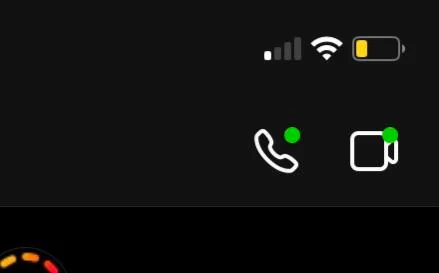
Instagram is one of the most used platforms, especially in the world of Genz. It is quite often that we want to check if someone is online or not. Although an activity status is available on the platform, you must have noticed a green dot on the side of the user’s name. Many times we get confused with the dot and the active status. When you see the green dot it indicates that the other person is online at that point. But what is active now below the name of the user? To find out the difference between both of them, jump to the next section.
Also, read What Does Boosting a Post Mean on Instagram? (Complete Guide)
Green Dot Vs Active Now on Instagram
It is very common to get confused between Green Dot and active now status. Both of them are considered a way to know whether the other person is active on Instagram or not. Although both are factors in knowing the active status of others, there is a slight difference in both of them. Green Dot is a way to know that someone is online at that point. Whereas, when you see active now or active a few minutes ago, it depicts that the user has just opened the app. He or she doesn’t need to be active right now on Instagram.
So far, we have discussed what it represents. But don’t you want to know the idea behind it? The next section is what you need right now.
The Idea Behind the Little Green Dot
It is a feature that is one of the most popular things among the users. Instagram is one such social media platform that is known for the advancement of its features. One of the motives of Instagram is to engage the users on the app for more time. Green Dot is one such feature of Instagram that has helped them attract more engagement. There are people who love to make new friends. With this feature, they can find the people who are online at that time. Due to this feature, the users are in a constant loop where they can spend more time chatting with others.
Also, read What Does the Green Following Mean on Instagram? (Complete Guide)
Why Does the Green Dot Disappear on Instagram?

There are situations when the green dot disappears from the name of the person in your direct messages. This is usually when the person has closed the app. The moment someone closes the app, the green dot gets removed from it. It is the only reason why it disappeared from Instagram.
Can You Turn off the Green Dot on Instagram?
It is quite often that we want to turn off our activity status. Many times we just want to enjoy Instagram without being noticed by others. Therefore, turning off it can be a way to manage such situations. As Instagram is subjected to respect the privacy of the user, it allows you to turn off your online status. Let’s learn how to do that:
- Go to the settings of your Instagram account and tap on the privacy option.
- There you will get the list of options including activity status. Tap on it.
- Now slide the toggle to switch off the activity status. Your green dot or even the active status will not be visible to others.
However, please remember that turning it off will also turn off the other user’s activity status.
How Accurate is the Green Dot on Instagram?
When you see the green dot, the first thing that comes to your mind is how genuine or accurate the dot is on Instagram. The best thing about it is that as soon as you close Instagram, Green Dot also disappears. This means that it is more accurate than the active now status below the name of the user.
However, the biggest disadvantage of it is that even if the user is not using the app but has kept the app open in the background, it will still appear at the side of the name of the user. Therefore, depending on the usage, we can say that the green dot on Instagram might or might not be as accurate as it looks.
Also, read What Does Forward Mean on Instagram Story? (Complete Guide)
Conclusion
The Green Dot on Instagram basically represents that the person is online at a particular period. It is different from the Active Now status. Both features are used to represent the online activity status. But when there is a green dot, it means that the person is present. However, when you see messages like Active Now or Active Today, it depicts that the person was active sometime earlier. If you don’t want others to see your activity status, don’t forget to hide it by going to settings.
FAQs
What Does the Green Dot Mean to Instagram Story Viewers?
When you see a green dot in front of the name of an Instagram story viewer, it means that the person is active on Instagram.
Does “Active Now” on Instagram Mean Chatting?
Active Now is the feature that shows the person is active and may be chatting with otherṣ.
How can you tell if someone is active on Instagram without messaging them?
To tell if someone is active there are two main ways to check it:
Check the green dot
Look for activity status
