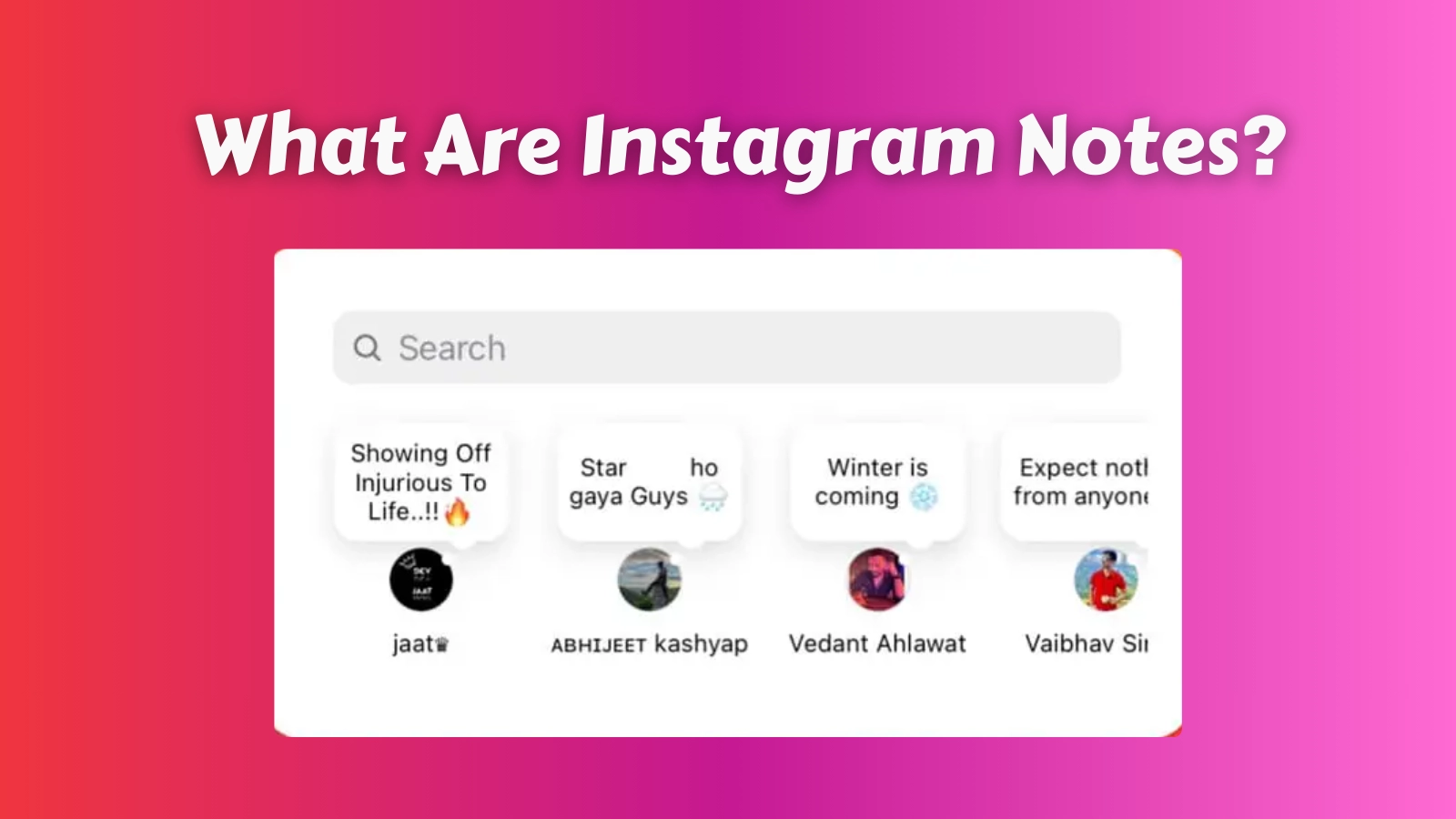Head over to the inbox section and you will see some profiles at the top of the screen with short messages in a thought box. This is one of the recent additions to Instagram. Don’t know much about it? Let me tell you, these are the app’s latest feature called Instagram ‘Notes’. It is a perfect way to build a stronger relationship with your audience in a short span of time. You must be wondering how to create these notes. Of course, we will discuss it in later parts. Let us first understand what Instagram Notes are all about.
What Does It Mean When Someone Shares a Note on Instagram?
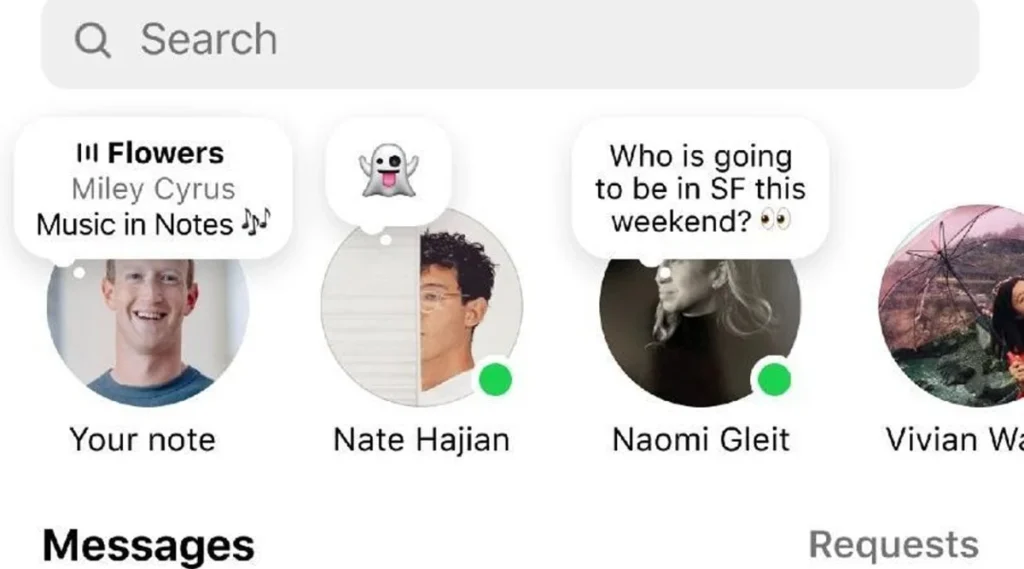
Notes are a special feature on Instagram that helps to share updates in a short manner. These notes are generally up to 60 characters and can be shared with your followers or with the Close friends. This feature is like stories when it comes to the time duration. It means that the note will automatically be removed from your account after 24 hours.
It’s a perfect way to show your thoughts to other people. There are three types of notes that you can add to your account:
- Text Notes: They are the most common notes on Instagram. You must have seen the notes in which people have written about their feelings and shared about their moods. Such notes are the text notes.
- Music note: You can share your current favorite song or one that is related to your current mood.
- Video Notes: These notes are basically 2-second videos that you can share with others. If you want to create them, click on your photo in the notes and start recording the video. After two seconds, it will automatically be closed and you will be asked to share it on the notes.
The best thing about this feature is that it works exactly like Instagram Stories. You can reply to them or even like them.
Fun Fact: Recently, Instagram launched the latest edition of the Notes feature that is Golden Notes. It was a way to celebrate the Paris Olympics. When you add something related to the Olympics, the notes turn its color in golden color.
Also, read What Does “Suggested for You” Mean on Instagram
Benefits of Using Instagram Notes
You must be wondering what are the advantages if you add Instagram Notes to your account. There are a lot of benefits to using Instagram Notes. I have mentioned some of the things below:
- You can easily share anything related to your life with others.
- When you post a note on your account it doesn’t appear on the main feed. Thus, it does not mess things up on your account.
- You can select which type of users can watch your notes. This allows you to select a specific group of people.
- As the duration of the notes is just 24 hours, you can share anything that you don’t want to keep for too long.
- The replies to notes generally appear in the DM. This helps to make things more conversational.
How to Create Instagram Notes?
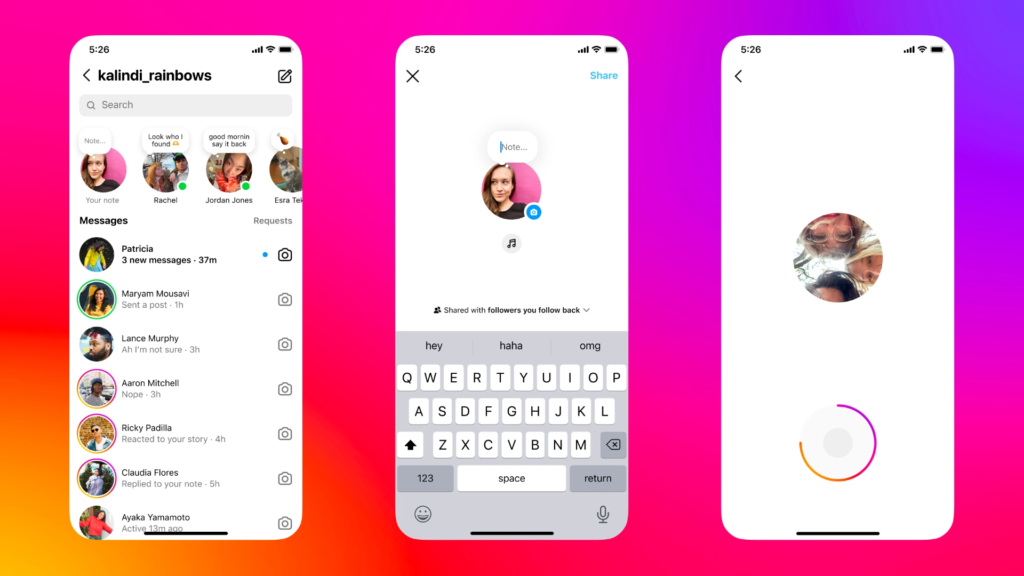
If you are excited to create the notes, I will help you understand the process. There are two different situations of adding Instagram notes:
- In the DM inbox (Traditional Way)
- On the Instagram posts or the reels
Also, read What Does the Remix Feature Mean on Instagram & How to Use It
How to Create Instagram Notes Through DM?
When the notes are created traditionally, they will appear on the top of the inbox section. Here are the steps behind it:
- Open your Instagram app and go to the inbox section.
- At the top left corner, you will notice the feature that states Leave a Comment. Tap on it, and you will get a new screen with three different icons: note, picture, and music icon.
- You can either add all three things or a single type of note. If you only want to have a text note, write something in the note feature, whereas if you want to add video or music in the note, use the camera or music icon.
- Once done, next step is to choose the people with whom you want share the note. There are two types of lists you need to choose from: either your followers whom you follow back or the Close Friends List (CFL).
- After selecting the list of friends, click on the share option and complete the process.
How to Create Instagram Notes on Instagram Posts and Reels?
Creating notes on the content that is posted on Instagram is a very easy process and somewhere follows similar kind of steps:
- Select the post or the reel on which you want to add the notes.
- Click on the plane icon and there will be a list of options where you can share the content. You will also get an Add a Note feature on it.
- Click on it and add the note you want to.
- Again select the list of the users who can see your notes. Please remember that the notes you add to someone’s content are generally seen by the people in the list you have selected.
- When everything is done, tap on the share button.
- Now your note is available for the users in the list you have selected. They will see it when that piece of content is available on their screen.
How to Delete Instagram Notes?
Traditionally, when you add a note directly from the inbox section, it disappears after 24 hours. On the contrary, when you add it to the content posted on Instagram, they work differently. It generally disappears within 3 days of posting the note. However, if you want to delete it before the disappearing timings, it can be done easily. Just tap on the note and click on the delete option. The process to delete both types of notes is the same.
Also, read What Does it Mean When Someone Mentions You on Instagram Live
Conclusion
Note on Instagram is a special feature where you can share different things like regular updates, mood, and your thoughts related to a specific thing. This feature works similarly to Instagram Stories as they disappear within 24 hours of posting. A note is generally up to 60 characters long. There are two types of lists with whom you can share Instagram: the users you follow back and the close friends.
With the recent updates on Instagram, you can now add a note to the content posted on Instagram. It is very easy to add a new note. Just go to the inbox section, tap on leaving a note, add the things you want to, and tap on the share option.
FAQs
Are Notes on Instagram Sent to Everyone?
No, not everyone can see the Instagram Notes. You can choose to select the list of friends with whom you want to share the notes.
Can You See Who Viewed Your Instagram Notes?
No, we can not see who has viewed your Instagram notes.
Does Instagram Tell You if Someone Screenshots your notes?
No, Instagram does not notify you if someone takes a screenshot of your notes.
Do Notes Affect the Algorithm?
The true answer to it is that there is no official statement behind it. Thus, it might or might not affect the algorithm of Instagram.