Just imagine you are going out somewhere alone and have no idea about the location. It is possible to get lost somewhere in between. Sounds scary? But what if I told you that your friends can now see where you are without actually telling them? Yes, it is possible with the help of Live Location on Snapchat. If you have no idea about it, I will help you.
Go through the guide and get ready to explore more about the live location feature. Here, we will discuss all about the feature. From what does Live Location mean on Snapchat to how to share and hide it, we’ve everything covered. So, let’s get started!
What Does Live Location Mean on Snapchat?
Snapchat’s Live Location feature is a way to share your exact location with your friends and family members in real-time. Sharing the location helps the other person to look at where you are till the time you have reached the location.
Please note that this feature is turned off by default. Thus, if you want to share your live location, you will first change the settings. Additionally, you must remember that the location is updated only when the person has opened the app. It means that if the other person has not opened it, the current location will not be updated.
Also, read What Does an X Mean on Snapchat
How to Share Live Location on Snapchat?
If you want to share the location with the other person, the first thing you will need to do is to enable the location for your device and share it with Snapchat. For this, you will need to go to the settings and give permission to Snapchat to have access to the location. Once it is done, follow the instructions to share the live location with others:
- Go to the Snap Map represented with the location icon at the bottom toolbar.
- Click on the settings icon at the top right-hand corner.
- You can select the list of the people with whom you want to share the location with.
How to Hide Live Location on Snapchat?
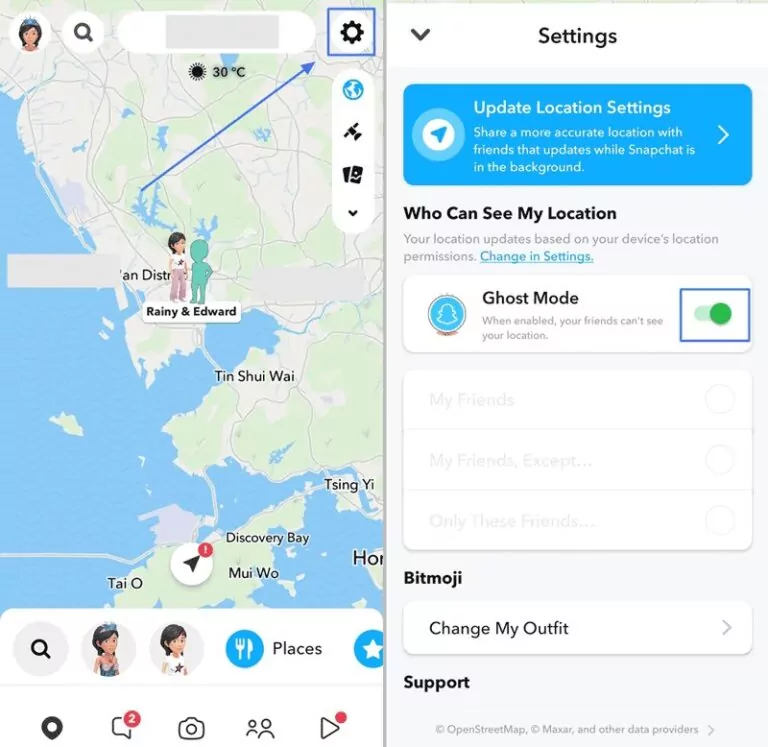
If you don’t want others to see your location, just head over to the settings icon.
- There will be a toggle for Ghost Mode.
- Toggle it on and you will get a few options of duration for which you want to turn the location off.
- You can either select from 3 hours to unlimited time.
Also, read Time Sensitive Notification on Snapchat: What is It and How Does It Work
Does Live Location Also Mean That the Other Person is Active on Snapchat?
Getting the live location does not necessarily mean that the other person is active in the present movement. There are two types of statuses that you will get:
- ‘Live’ or ‘Here just now’
- ‘Last seen here xxx minutes ago’ or ‘Here xxx minutes ago’
Please note that you get the status of the live location depending upon the last use of Snapchat. Thus, if you see the status as ‘Live’ or ‘Here just now’, it means that the other person is active in the present movement. On the contrary, if the Snap Map shows ‘Last seen here xxx minutes ago’ or ‘Here xxx minutes ago,’ it means that this is not the current location of the user. It is the one where the user used Snapchat for the last time.
How Long Does It Take to Update the Snapchat Live Location?
Snapchat’s live location is updated every few minutes after the app is open. Usually, it is delayed by 1-3 minutes. However, the duration of the updation depends upon various factors:
- Battery Saver: If you have turned on the battery-saver mode, the app may work slowly. In such a case, the updating of the location may also take a few minutes.
- Network Condition: The condition of the network also determines the time of the updation of the location. Sometimes you are in a place where the network signals are weaker. In such a case it might take some time to update your location.
Is Snapchat Live Location Accurate?
If the person is currently active on Snapchat, the live location of that person is accurate. However, if a person is not active presently, you will see ‘Last seen here xxx minutes ago’ or ‘Here xxx minutes ago’. This will only show the location where the user used Snapchat last time.
Also, read What Does ‘By Mention’ Mean on Snapchat
Conclusion
Live location is a feature on Snapchat that helps us to share the exact location with our friends and family members. This feature is not enabled by default and you have to give access to the location to Snapchat. Please note that you can only see the live location of the other person who is active on Snapchat. If you see ‘Last seen here xxx minutes ago’ or ‘Here xxx minutes ago’, it means that the other person was at that place when they used Snapchat last time.
Additionally, you may also see that it may take a few minutes to get the updated location. There might be two possible reasons: slow internet or battery optimization. This makes sure that you have a strong internet connection to check someone’s live location.
FAQs
Does Snapchat Live Location Update in the Background?
No, it does not update in the background. You will have to open the app properly to update the location.
What Does a Flashing Green Mean on Live Location?
The green flashing icon represents that you are viewing the location of a person the real time.
Is Snapchat Live Location Always On?
No, the live location of Snapchat is not always on. You can enable It on your own and easily set a time duration for how long you want to share the location.
