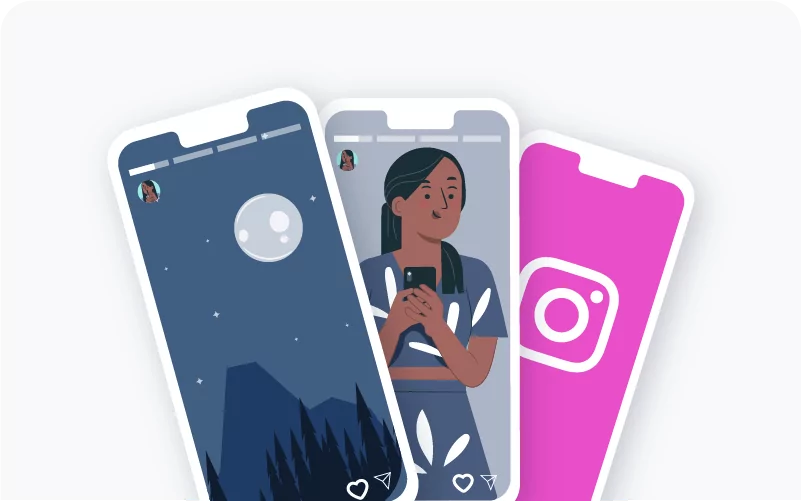To grow Instagram, it is important to get the proper analytics of it. Instagram has helped a lot to make things more easier. There is a special tool suggested by Instagram: Instagram Insights. It is the kit that provides you with different metrics to analyze how your content is performing. One of the prominent metrics that helps you to understand how your stories are working is the “Next Story”.
Stories are one of the important factors by which you can get a lot of engagement on the account. Thus, analyzing it is extremely important. Here, I will not only help you to understand how the ‘next story’ tap helps in analyzing the stories but also the other important metrics.
What Does “Next Story” Mean on Instagram?
When you are viewing someone’s story, you automatically get to see the story of the other person once the previous story has ended. But when you jump on the next story manually, it is known as the “Next Story”. Thus, Next Story is a metric that helps to know how many people have swiped to skip your story. It shows that the other person is not interested in watching all your stories.
This is an important metric of Instagram stories. When you visit the insights (the analytical toolkit) of the stories, there are a lot of metrics that help you to analyze the navigation. Of course, we will discuss them later on, let me first share how to get the next story metrics from the analytics.
How to Get the “Next Story” Metrics in Insights?
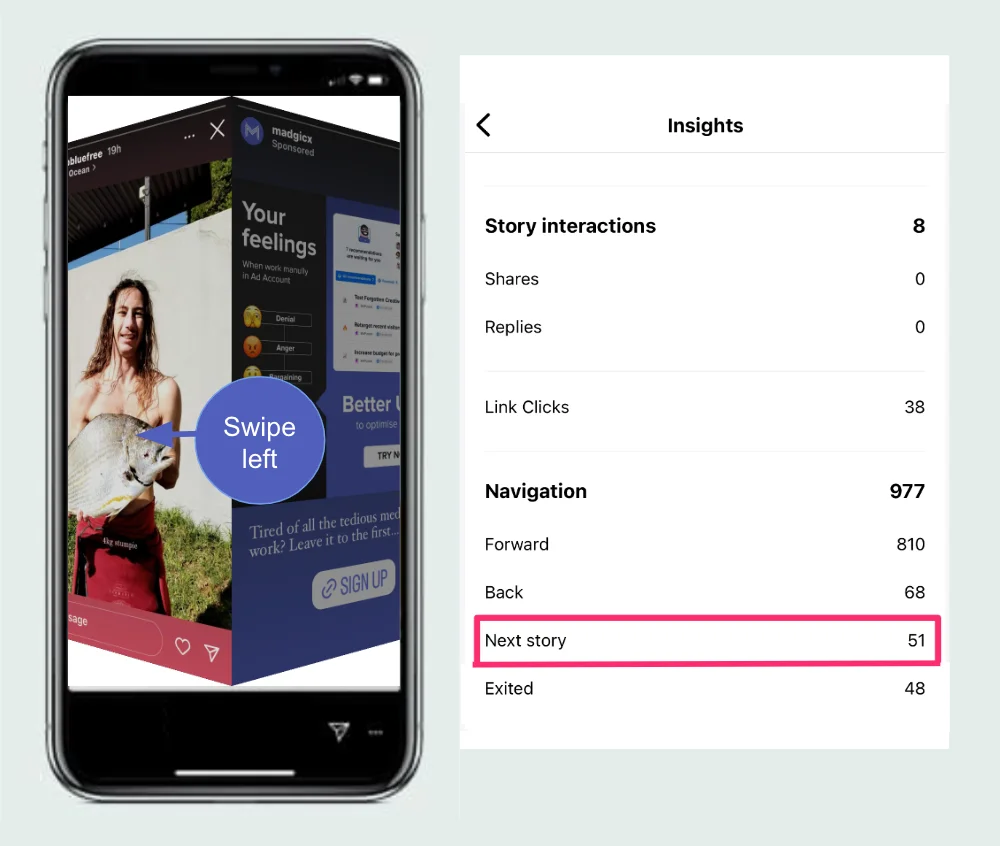
If you also want to know how many people have skipped your story, follow the instructions mentioned below:
- Make sure that you have a professional account.
- On your app, head over to the profile page on Instagram.
- At the top of the screen, there are three horizontal lines. Click on it and you will notice the insight options. Tap on it.
- Again you will get a lot of options on the screen. Scroll down and click on the stories icon.
- You will see a whole grid of recent stories.
- Click on it and you will get the insight page of it. There will be different options available on it including Next Story.
What are Different Metrics that Help to Analyze the Stories?
Below I have mentioned a few different metrics that help you analyze how the story performs:
1. Impressions
Impressions are the metrics that help to find out how many times a story is watched by the users. Suppose the story is viewed 100 times by 10 viewers, total impressions will be 100 only. Please note that it is a different metric when compared to Instagram Reach. Reach is the metric that shows the number of unique visitors that will view your content. In similar examples, your reach will be counted as 10 only.
2. Forward Taps
Forward Taps is a metric that shows the number of users who have tapped on the screen to move forward in your own story. You can use this metric to get the interest and engagement level of the content. Having a high Forward Tap count shows that the content posted on your stories has a high level of engagement content.
3. Back Taps
Back Taps is a metric that will help you to know how many times someone has tapped on the screen to return back to your profile. When you are able to understand the engagement level within the story, you get to know the areas of improvement you need in the content.
4. Exit Story Taps
This metric helps you know at what time the user stopped watching your story. There can be several reasons behind the closing of the story. It can be either due to they do not like your content or due to some personal work. In such a situation it makes no sense to track exit story tap.
Next Story vs Forward Story
Next and Forward Story may be a similar term for a layman. But on Instagram both the metrics play different roles. Let’s see what is the difference between both of them:
| Forward Story | Next Story |
| Forward Story is the metric that shows the number of times the user has tapped on the screen to move forward in your story only. | Next Story helps to understand the number of taps made on the screen to skip your whole story and move to the other’s story. |
| It can represent two things: either they are interested to know what happens next or they are not really liking the current segment. | It shows that the users are not liking the content much as they are skipping the whole content. |
| A higher number of Forward Story taps shows your content is engaging the users with it. | A high number of Next Story Taps show that the stories are not related to the audience. |
Conclusion
Next story on Instagram is one of the prominent metrics that help you to understand how often the users are skipping your story. When more users skip the story and move forward to others, the next story count starts increasing. Please note that it is different from forward story taps. It represents the number of taps made on the screen to skip a particular segment in your stories. Having a high next-story tap means the users are not engaging with your content. Whereas, forward tap shows that people are interested in and engage with your content.
FAQs
What is the Difference Between Exited and the Next Story?
The ‘exited’ stories show the number of times users close your story. Whereas, the ‘Next’ story represents the number of times users have skipped the stories.
How to Skip to the Next Story on Instagram?
To skip to the next story, you will need to either swipe left while watching the story or tap on the left side to skip it.