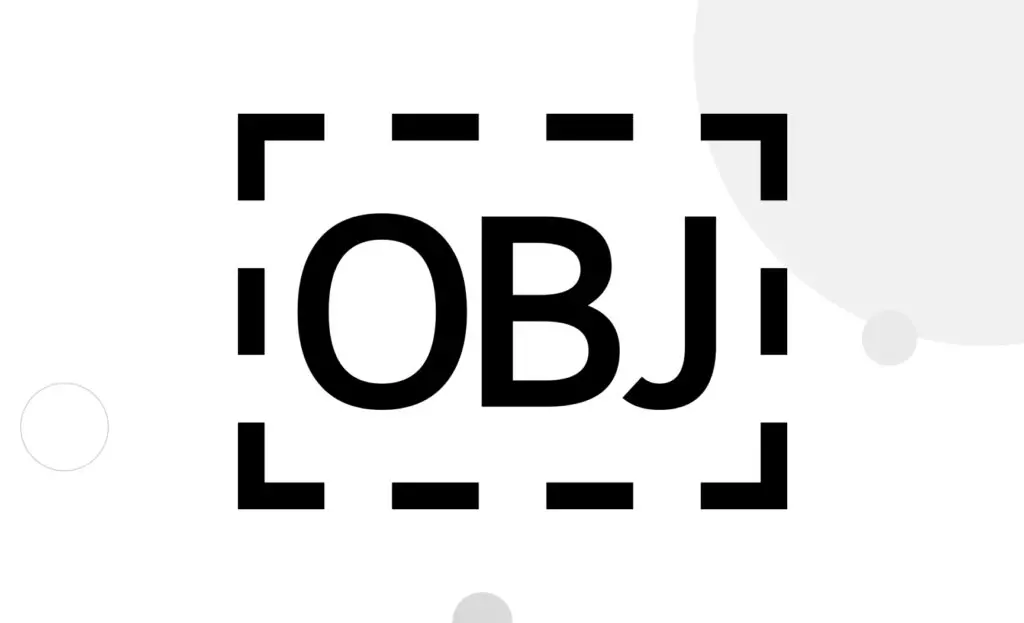If you are scrolling through Instagram, you might notice the “OBJ” popping up in posts, captions, or comments and wonder what it means. You might end up scratching your head. Is it just the latest insider trend you did not hear about or some technical error?
You are not alone in your feelings of confusion. Let’s just settle it down to the root of the issue, plain and simple, one time so that you would not be in the position to ask, What does OBJ mean on Instagram?
What Does OBJ Mean on Instagram?

OBJ stands a short form for “Object Replacement Character”. Well, it’s not as fancy as it sounds, but hear me out. It is not some cryptic note that you have missed out on or a hashtag that only a few people are using.
It appears when your app or phone fails to translate the needed symbol, emoji, or special character on a particular webpage. Instead of getting the intended image or symbol on your screen, you get an “OBJ” notification; and then your device is like, “Ugh! I have no idea what I can do with this!”
It is important to note that OBJ is not something that only exists on Instagram. It has been added to the Unicode character set long ago. Unicode is similar to the common language of text and signs for computers, but some devices or apps are not able to understand it completely. That’s why the symbol is seen on several platforms such as Facebook, WhatsApp, and even in messages.
Why is OBJ Popping Up on Your Instagram?
On Instagram, the creative use of captions, emojis, and fonts is made by people. However, not all apps, devices, and operating systems can manage that. Here are some of the most common reasons why OBJ would just appear out of nowhere and gatecrash your feed on Insta:
- Emoji Drama: Emojis are updated constantly. When somebody uses an emoji that your phone’s software does not know, OBJ comes into the picture. Maybe if you still have the same old phone that you haven’t updated in decades and someone posts a new emoji in their caption, then your phone will just show OBJ in its place.
- Special Fonts: Custom or Rare Fonts are also most likely suspects. There are some apps and built-in keyboards that allow the user to format the text in various ways, but if Instagram does not support the used font, then it will display OBJ instead. Think as if your phone says “Sorry, I am not fluent in this language.”
- Voice Dictation Quirks: Here’s an interesting fact: If someone wrote a post or a comment with the dictate feature of their phone (e.g. the voice-to-text feature in iOS), the system might sneak in an OBJ. When the dictation tool of the software inserts invisible formatting or additional characters resulting in bad interaction, Instagram might not get the message.
- Tech Glitches: Let’s admit that no app functions without errors. Instagram finds it sometimes difficult to understand certain symbols or characters. This can be the result of an upload problem, the user’s edits, the denial of the athwart by the app, or a bug.
Also, read What Does Null Mean on Instagram? [Everything Covered]
Is OBJ a Bug or an Instagram Feature?

OBJ is not a bug; rather, it is a tool that acts as an injector, reducing the burden on your device. Rather than leaving a blank space or causing your app to crash, it indicates that a character is missing or is not part of the alphabet.
Note that it is not a virus, a hacker breaking into your phone, or something nasty. It’s simply the tech world being the tech world. It’s a little off-putting, but not dangerous. Consider it a stand-in or placeholder for anything that your phone cannot interpret.
How to Fix the OBJ Glitch and Get Back on Track
If OBJ is bothering you on your Instagram, have no worries as there are some solutions to fix it.
- Update Your Software: Verify that the operating system on your phone and the Instagram app are both up to date. The OBJ error is one of the bugs that can be caused by outdated software.
- Refresh Your App: To refresh the Instagram app shut it down entirely and then reopen it. This can guarantee seamless operation and help resolve little problems.
- Use Default Fonts and Keyboards: Avoid using custom keyboards or third-party fonts that might not work with Instagram. Maintain the system’s default settings to reduce errors.
- Check Emojis Before Posting: When posted, some emojis may result in formatting problems. Before you hit send, make sure the emojis in your comments or caption are shown accurately.
- Repost or Edit: If your post contains the OBJ glitch, consider reposting it or modifying the caption to remove any incorrect characters. This can assist to resolve the problem.
Also, read What is Vanish Mode on Instagram? (Complete Guide)
Conclusion
OBJ on Instagram is not some trendy slang or cryptic message. It is simply a piece of code of a character or a symbol that was not properly translated. It stands for Object Replacement Character and shows up when your device or app can’t display certain emojis, symbols, or fonts. It’s not a serious problem, it’s mainly a tech question. To diminish the OBJ entries, always keep your device and applications updated.
So, next time you come across OBJ while feeding the contents, relax. It’s your device, nothing else, saying, “Sorry, I tried my best!”. Your knowledge level is now skyrocketing and you will glide through this like a professional on Instagram.