Don’t you think we must be aware of every feature of Instagram? Not because we are regular users of it but because it also helps us to grow our account. The orange flag is one such important feature on Instagram that can help you boost your interaction much faster. If you don’t know much about it, there is nothing to worry about. I also had no idea about it till the time I discovered it.
I first got to know about it when I accidentally tapped on a button and suddenly there was an orange flag on one of my DMs. It made me curious to know more about it, so I started doing my research. This article is the summary of my research and your go-to guide helping you know all about orange flags and how can you mark one.
What Does the Orange Flag Mean on Instagram DMs?
The orange flag is generally associated with a professional or business account. Usually, when a chat done with the professional account is important, it is marked as a flag in the DM section. When you mark a chat, it will show an orange flag in front of their name. It means that it is an important chat for you. You keep it as a priority when compared to others. The notifications from such chats will always appear top of the screen. Please note that getting an orange flag in DM is only available with professional conversations. If you are a private user or have a personal account, there will be no orange flag on the chat.
Also, read What Does it Mean When Someone Mentions You on Instagram Live
How to Put an Orange Flag on a DM on Instagram?

I am sure you must be wondering how to get that orange flag on Instagram DM. The only requirement for it is to have a professional account. There are two different ways to get an orange flag on your chat. Let’s have a look at both of them:
Method 1
Both methods are easy to follow. Let’s start with the first method:
- The first thing is to open the app and go to the inbox section.
- Select the conversation you want to get the orange flag on. Now swipe left on the screen.
- Tap on more options to get a new list of options on the screen.
- Choose the edit table option and then on Get Started.
- Choose the circle present on the right side of the flag.
- Tap on the save button and complete the process.
Method 2
Here are the instructions for another method:
- Go to the DM section on the app.
- Choose the conversation you want to get an orange flag on.
- Tap on it and get a label icon present on the right side of the screen.
- Tap on the circle available on the right side of the flag.
- Select the saved button and you will get the orange flag or a triangle at the side of your conversation.
Benefits of Getting an Orange Flag On Instagram DM
The orange flag is one of the features that has several benefits to offer. Below I have mentioned some of the important reasons why you must get an Orange Flag on Instagram:
1. Shows Priorities
When you flag a DM, it means that those chats are your priority. Of course, not all the chats are equally important. There are many such chats that do not require much importance and vice versa. Flagging a chat on Instagram helps to prioritize a chat and provide responses as soon as you can. It further helps to prioritize the responses and ensure that the crucial chats don’t get missed out.
2. Keeps Things Organized
When your Instagram account starts growing, there are high chances that the Instagram DMs also start increasing. The orange flag helps you to organize the DM inbox sections. You can mark the important chats and make it easy to find messages of your own choice.
3. Taking Follow-ups
One of the major things that is required to grow the professional account is to take follow-ups from important people. If you have such chats that require taking follow-ups, use the flag feature as a reminder. This technique is extremely important for businesses that depend upon customer services to grow.
Also, read What Does Mutual Mean on Instagram
Troubleshoot Problems While Adding the Orange Flag
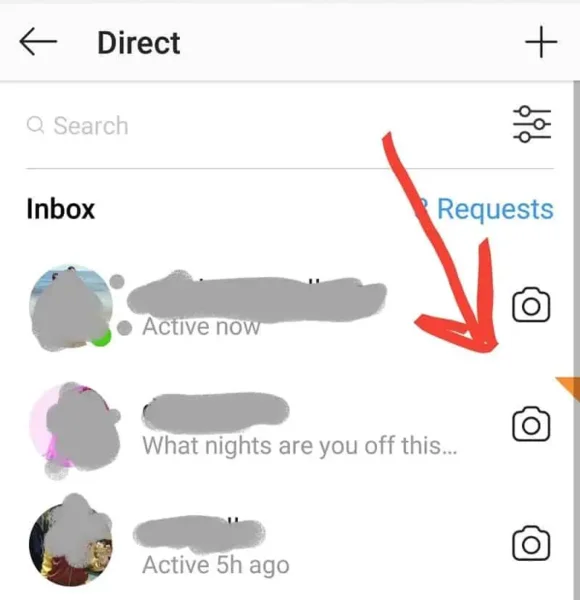
There can be a lot of problems that you may face while flagging the post. Below are some of the ways that you can use to solve the problems:
- Update Your App: There are high chance that your app does not have the latest version. This may be a possible reason why you are having a problem marking the chat as an orange flag. To solve this start by looking at which version you are using and if there is any new update from Instagram.
- Log Out and Then Log Back In: Instagram is an app that may go through some bucks. In such a scenario, try to log out from your account and then log back. This helps to remove any kind of glitches from your account.
- Reinstall the App: If the above step doesn’t help you, try to delete the whole app and reinstall it back. It will work similarly to the above step. If there are any glitches on the app, it will help you to get rid of them.
- Get in Contact With the Support Team: There is no doubt that most of the glitches on Instagram are temporary and you can get rid of them easily. But sometimes it is hard to remove them and you may even face such issues for more than one day. In such a case, I would suggest you get in contact with the customer support team.
Although the above are some of the easy steps that you must follow to get rid of issues related to the Orange Flag, there are some important things that you need to take care of. Obviously, the first thing is to have a professional account. The next important thing is to have a strong internet. Without these two things, you will not be able to mark the chat as an orange flag.
Flagging a DM vs Flagging a Post
As mentioned above, flagging a DM means marking the conversation as important. You can easily mark it by going to the DM inbox. Whereas, flagging a post is a different thing. When you flag a post on Instagram, it means that you are reporting it for adding inappropriate content or violating the community guidelines. The possible reasons behind it can be hate speech, nudity, violence, etc.
Also, read What Does “Sort by Default” Mean on Instagram
Conclusion
An orange flag is a feature on Instagram that helps you to mark the important chats as important. Make sure you have a professional account on Instagram if you want to flag a chat. It is because you can not flag a chat in a personal account. When you mark a chat with an orange flag, it means you are prioritizing the chat. In addition to that, there are many benefits of using it, you get all the notifications of that particular DM and also you do not miss any of the important chats from it.
FAQs
What Does the Orange Thing Mean on Instagram DMs?
If you have an orange thing in your Instagram DMs, it means that you have flagged a conversation in your inbox. It means that the conversation you have flagged on Instagram is important to you.
What is the Flag on Instagram DMs?
The Flag on Instagram DMs is a way to mark the chats important on the inbox section.
